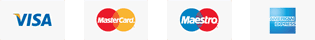Team Workspaces
Stay Connected
With our wide range of group communication and collaboration tools, you can keep your office connected without even needing to be at the office!
Included with every email account
As a team meeting solution, Team Workspaces makes working with multiple different people, in multiple different locations, efficient and effective. It includes audio and/or video conferencing for up to 9 participants, though there’s no limit to the number of people who can participate in a workspace text chat.
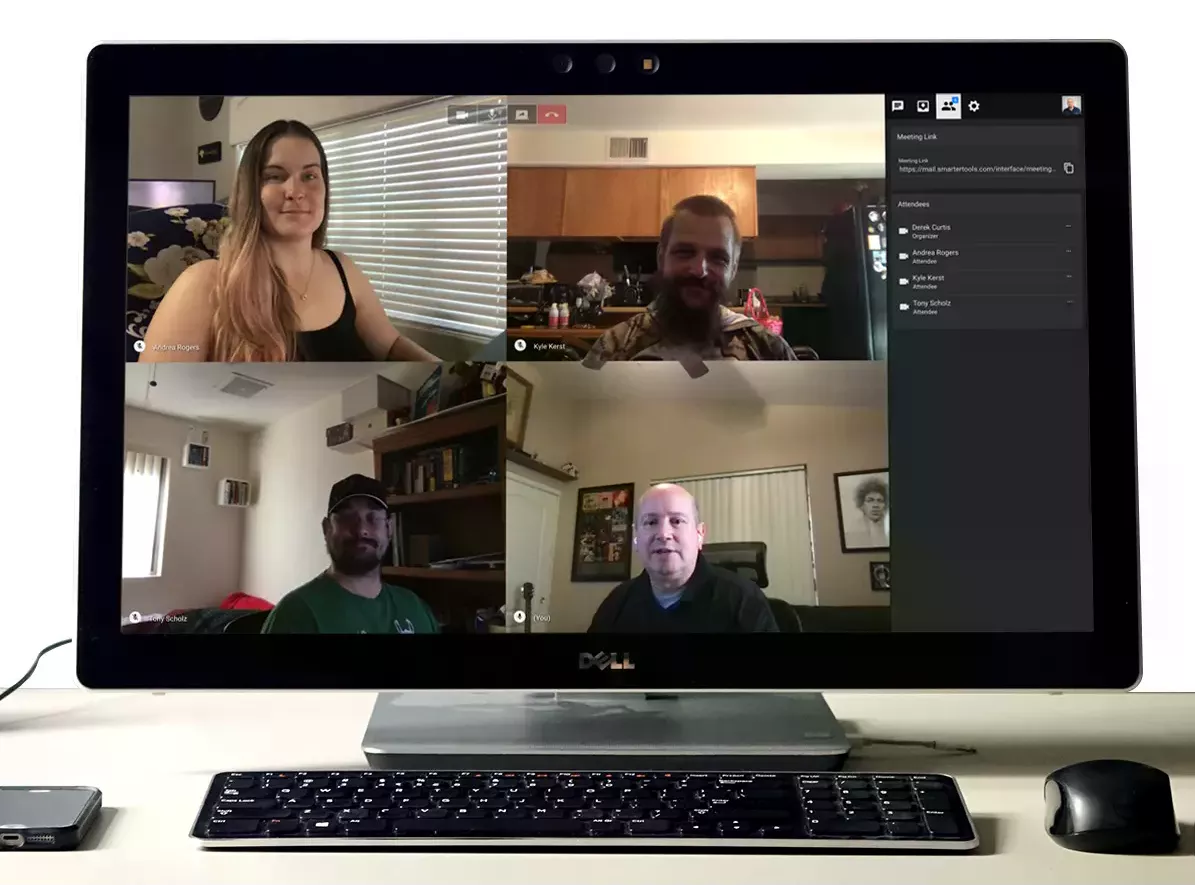
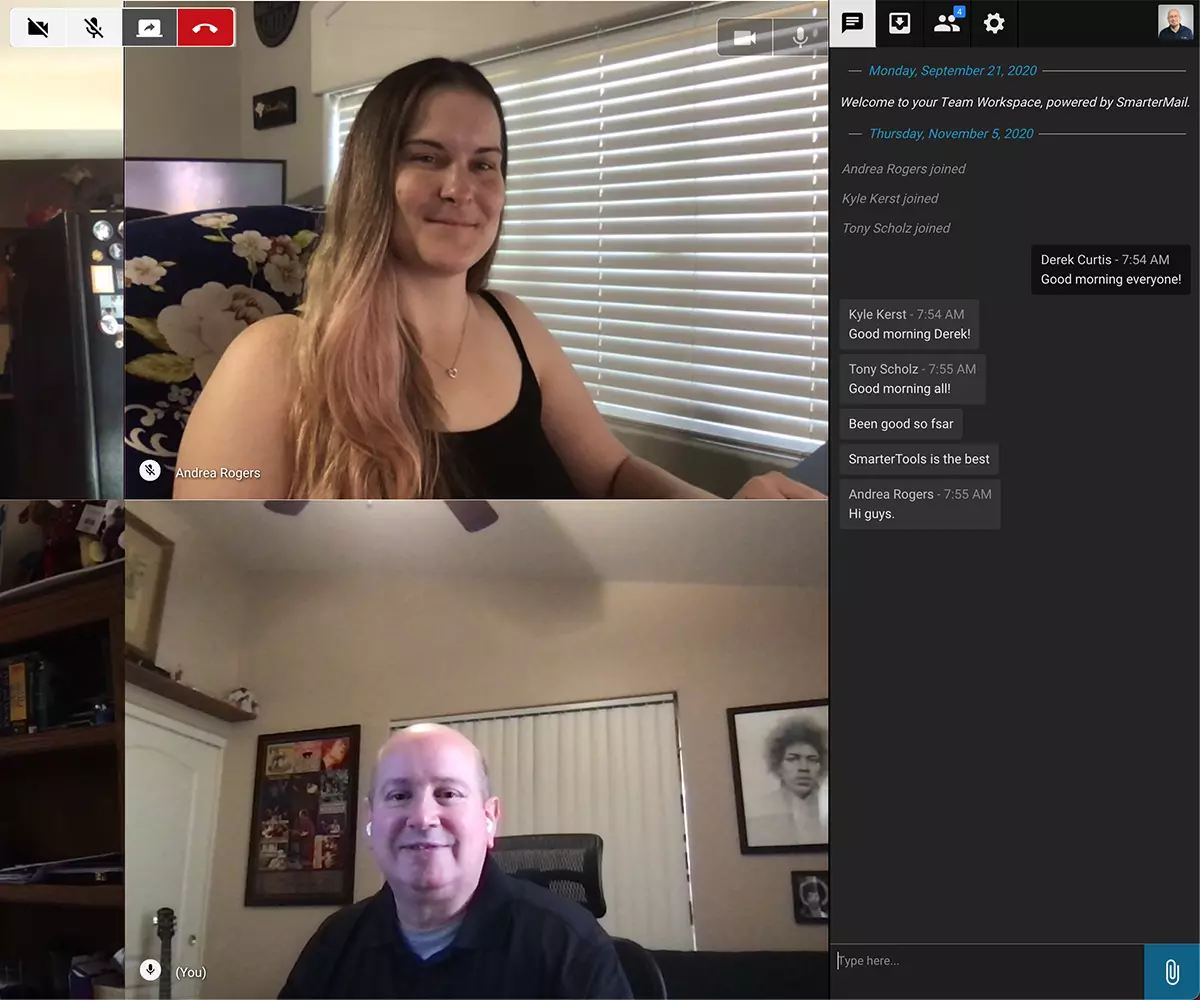
A Team Workspace audio/video conference can accommodate up to 9 individual participants, but those participants can be from anywhere: they do NOT have to be part of your organisation. Each user has full control over their own audio and video stream, meaning that they can disable their own audio or video if someone walks into their office, etc. Participants can be pinned so their screens are more prominent to others, and unpinned, such as when a presenter is finished.
Users and organisers can share their entire screens, specific applications or even individual browser tabs, with others in a Team Workspace. From training sessions to document collaboration, Screen Sharing expands Team Workspaces, allowing groups to be even more helpful and productive, and enhancing the ability for people to communicate and work together.
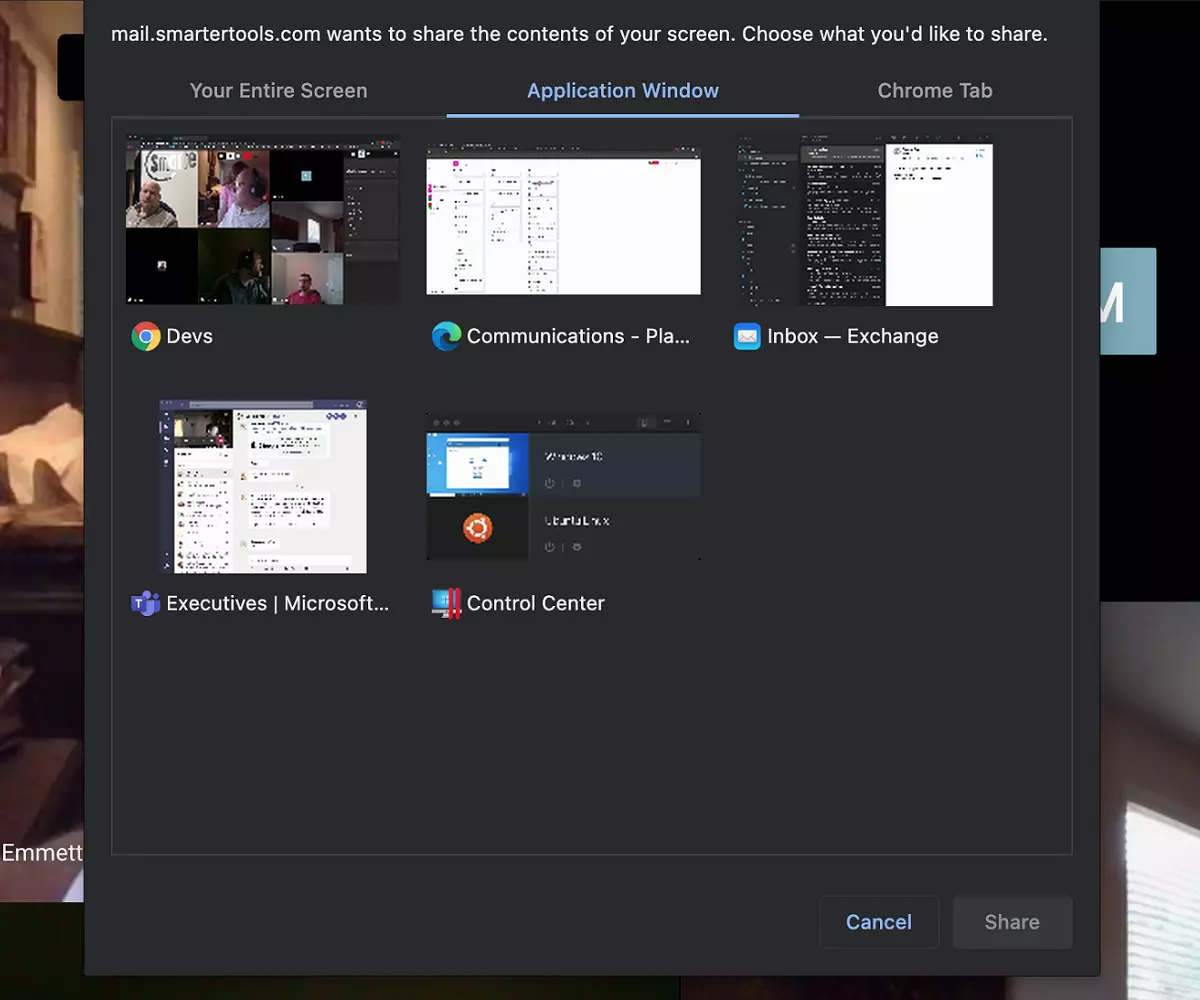
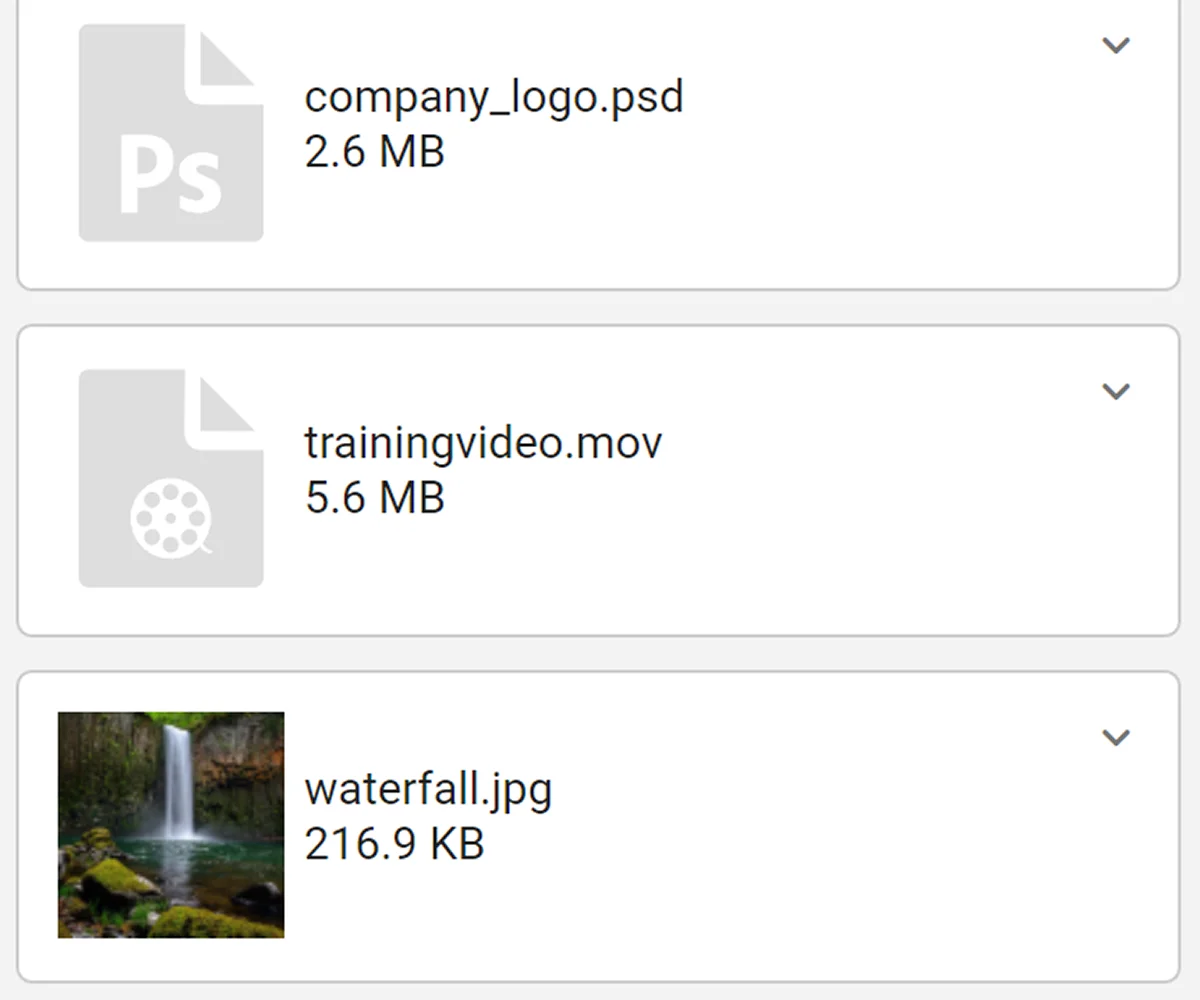
The File Storage area of a Team Workspace can be controlled by the Workspace organiser, meaning they can control who can, and can’t, upload files to the meeting. However, any participant can download files as needed, even long after the meeting has ended.
Group Chat is also available across all areas of a Workspace. Users can text chat with each other across all features — including throughout a video conference.
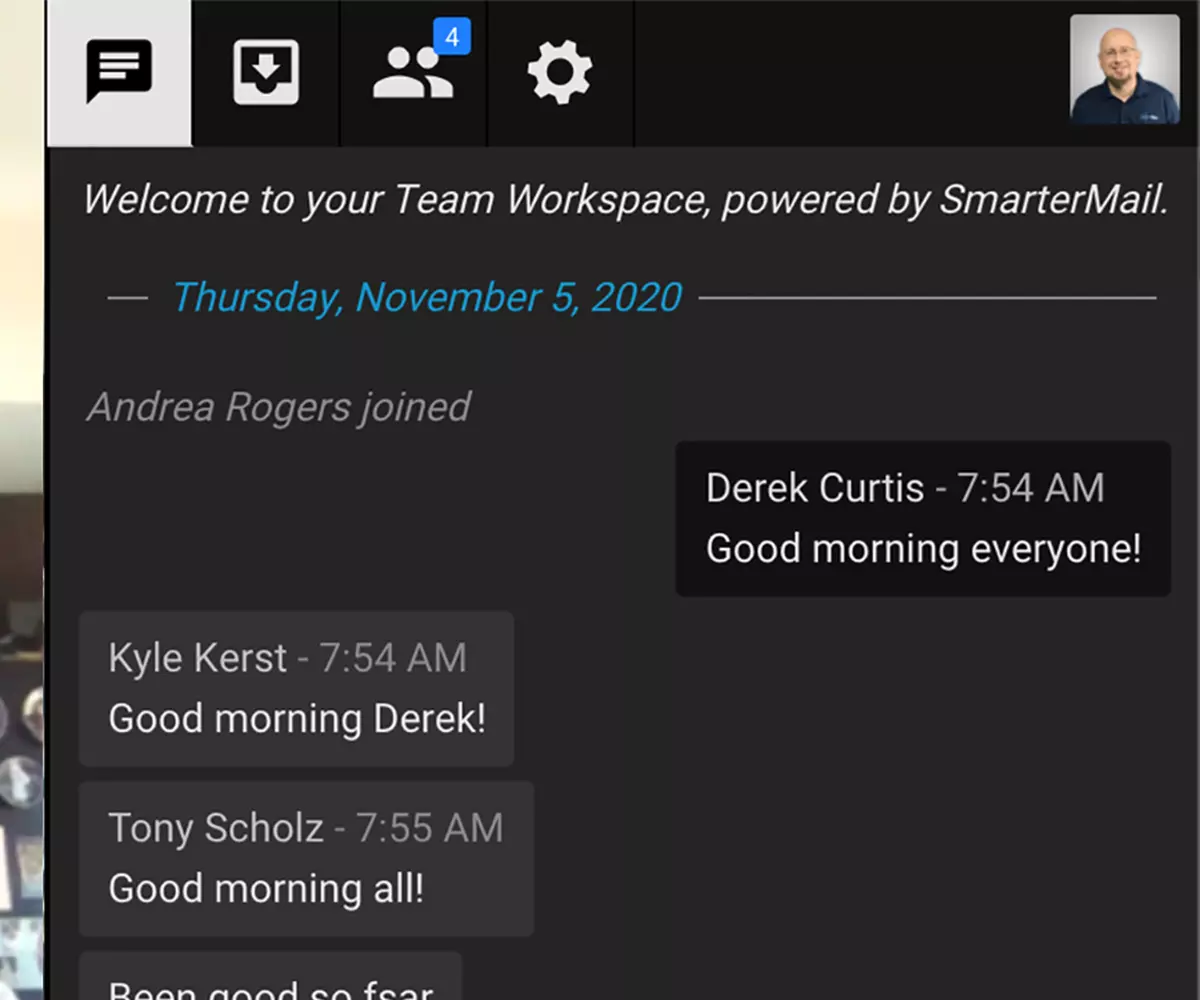
Copyright © 2000-2025 endrop. All Rights Reserved.
We Accept: